Solutions for Community Support Services
Enable clients, caregivers and clinicians to find and request local senior support services.
Collaborate with other local community organizations.
We make it easy.
Who delivers Meals on Wheels on what side of town? It’s nearly impossible to keep up to date with every CSS organization’s service offerings, eligibility, availability, and cost changes, year after year. Caredove helps local community based organizations update their service listings so the public and referrers always have up to date information at their fingertips.
Straightforward Service Navigation
Use our Community eRequest Solution to display a collection of trusted community support services in a map-based interface. Display results from one large CSS organization, or across a network of 50+ organizations.
Book
Appointments
Allow clients to choose their preferred organization, therapist and appointment time across all partner organizations
Streamline
Intake
Reduce the Central Intake team's workload by simplifying the entire process, from intake assessment to routing.
Improve
Marketing
Communicate your network's goals and services online with Caredove's accessible and easy-to-use website builder.

Local health access, solved.
Build a trusted collection of service providers across your region to solve a local access need, like falls prevention or finding the nearest Adult Day Program. Each organization maintains their own service listings, while the public can easily find and request services online. Run network-wide reports to inform on your initiative’s performance and support funding requests.
Maintain organizational workflow autonomy with free configuration options
Enable provider availability with Caredove Calendars
Encourage data standardization with network-approved eForms and data collection tools
We make appointment booking easy
Playing phone tag is stressful, for you and for those looking for care. Online appointment booking with Caredove is as easy as 1, 2, 3:
Publish recurring intake appointments - set it and forget it
Get notified every time you’re booked, and receive a daily appointment calendar straight to your email inbox every morning
Customize appointment locations for in-person, phone, or virtual sessions


Streamline Intake
Streamlining your workflow beyond just scheduling. With smart eForms, routing features, advanced inbox flags and outcome statuses, make sure that no referral gets missed, and your team never burns out.
Automatically triage clients based on referral form responses
Allow Central Intake staff to route referrals to the correct agency
Use permissions-based access to keep PHI secure
Improve Marketing
Your organization or project website should evoke trust and demonstrate your ability to provide timely, quality care. Caredove can help you create a beautiful, accessible and easy-to-edit website that effectively promotes your services, with clear calls to action to get people connected to the right person, at the right time.
Top of the line AODA accessibility features ensure inclusive experiences
Quickly create multi-language responsive websites and landing pages for new projects
Gain access to Caredove's marketing pros for SEO best practices and graphics support
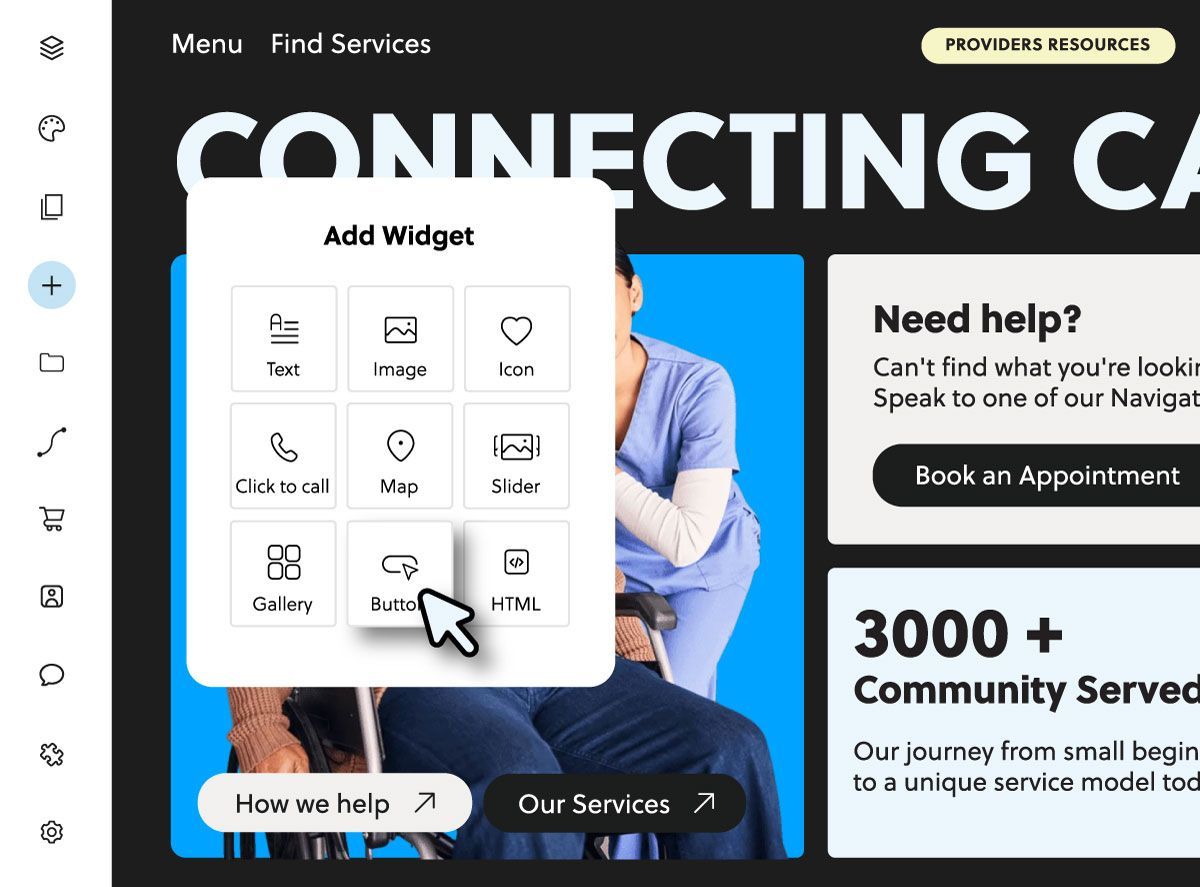
Whether you’re managing a small organization, or a multi-partner regional initiative, Caredove understands how to promote, market and streamline your services for effective and secure access.




