Leverage your current infrastructure.
Caredove Connect
Integrations
The Caredove Connect program integrates Caredove with other applications commonly used by home and community care service providers and their referring partners. More integrations will continue to be added to the Caredove Connect library.

Build an integration to send eReferrals to Caredove, retrieve received eReferrals from Caredove, and synchronize with Caredove search directory.

Caredove is able to integrate with any digital tool or vendor adhering to eHealth Ontario’s eReferral specification through our standards based HL7 FHIR API.
Launch a Zoom meeting directly from your Caredove calendar or automatically add a link to your appointment notification email.

Launch a Teams meeting directly from your Caredove calendar or automatically add a link to your appointment notification email.

Sync your Caredove booked appointments to your Outlook calendar.

Send eReferrals to Caredove supported services, initiated from within the Ocean patient engagement platform.

Launch the Caredove platform and pre-populate Caredove eReferral forms with CHRIS patient data.

Search for Caredove services and send referrals through your Careteam client profile. Receive notifications about your referral status in the Careteam app.
Receive your Caredove referrals directly in your AlayaCare Case Management inbox.
Launch a client measurement based care plan straight from a Caredove referral or booked intake appointment.

Receive your Caredove referrals directly in your EMHWare Case Management inbox.
Receive your Caredove referrals directly in your CRMS Case Management Inbox.

Submit Caredove eReferral data to the Child Development Information System (CDIS, formerly HCD-ISCIS) application.

Send eReferrals to Caredove supported series, initiated from within Strata Health.
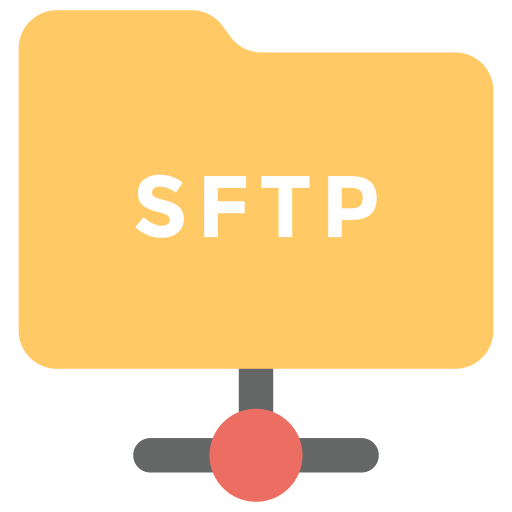
Receive your referrals securely into your SFTP folder.

Submit Caredove eReferral data to a SmileCDR FHIR data repository.
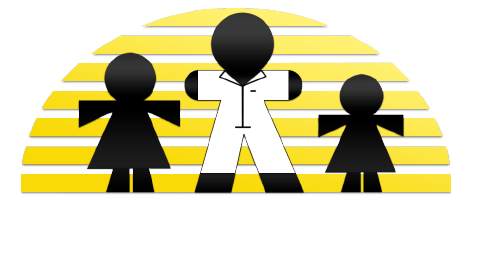
NesdaTrak is a client management software for community support & care agencies

CareSuite is an information and referral cloud platform built for the social services ecosystem.


The key to building a non-siloed health care system in Ontario is interoperability and communication across all digital tools.
Caredove is able to utilize currently deployed technology in regions through our standards based HL7 FHIR API. Caredove’s CTO Tim Berezny “wrote the book” on the eReferral specification for eHealth Ontario and is a leading expert on eReferral specifications.
We are dedicated to leveraging current and existing technological infrastructures including EMRs, HIS’s and other eReferral solutions to ensure front line staff experience smooth workflow.




